New homepage
During this update, the homepage has been given a new look. The non-logged-in parts such as the login screen and the registration screen were given this layout.
Workflow improvements
Contact information
It is now possible for the applicant to enter a telephone number. The telephone number can be entered in the profile data or during the request. Below is an image of the profile in which a telephone number can be entered. The telephone number is always optional.
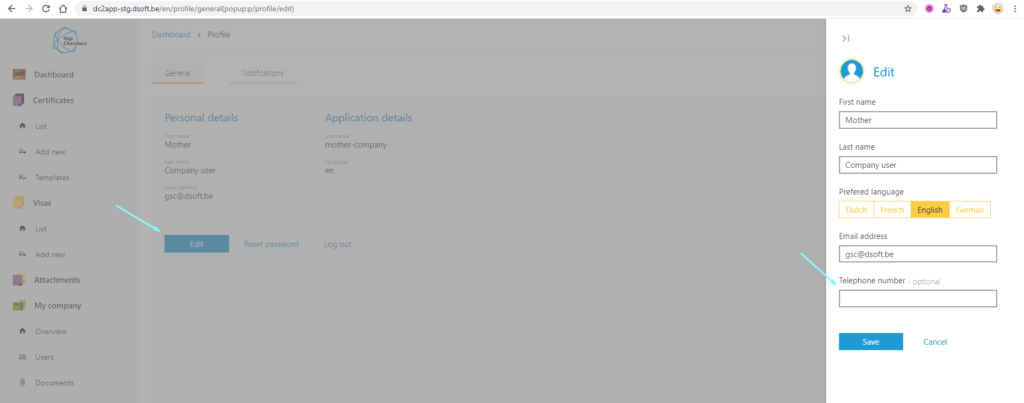
The telephone number can also be entered during the request. This can be done by checking the data on the overview page. A picture of this is shown below. The phone number is copied from and to the field on the profile page.
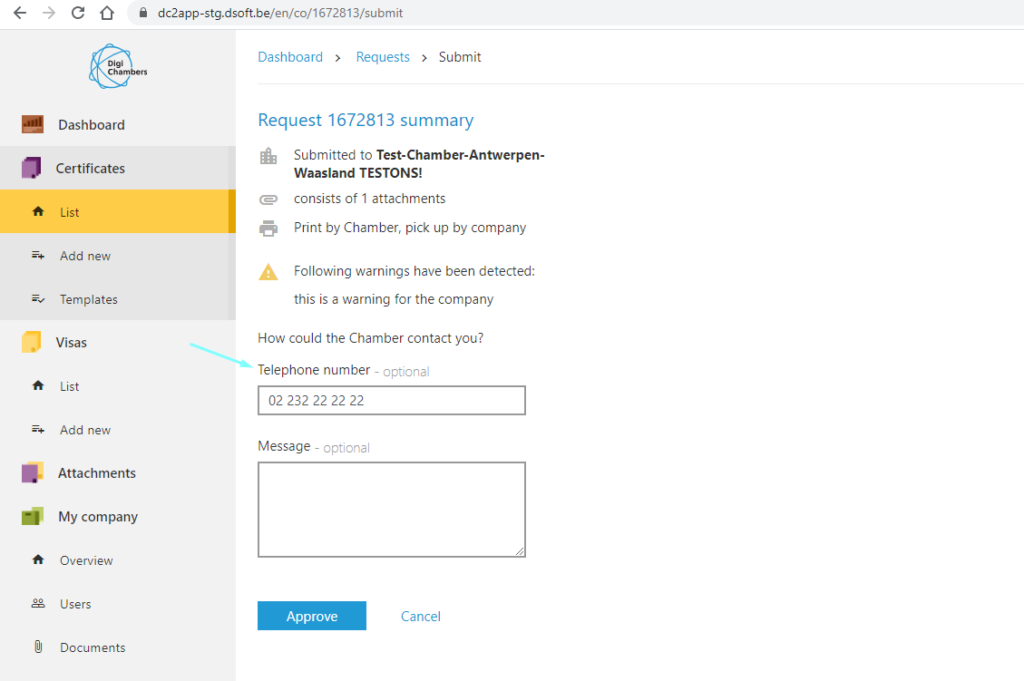
The Chamber can consult the telephone number in the metadata of the request. By clicking on the name of the company, you will get additional information about the company and the applicant. From now, the telephone number of the applicant is also included. See also the screenshot below.
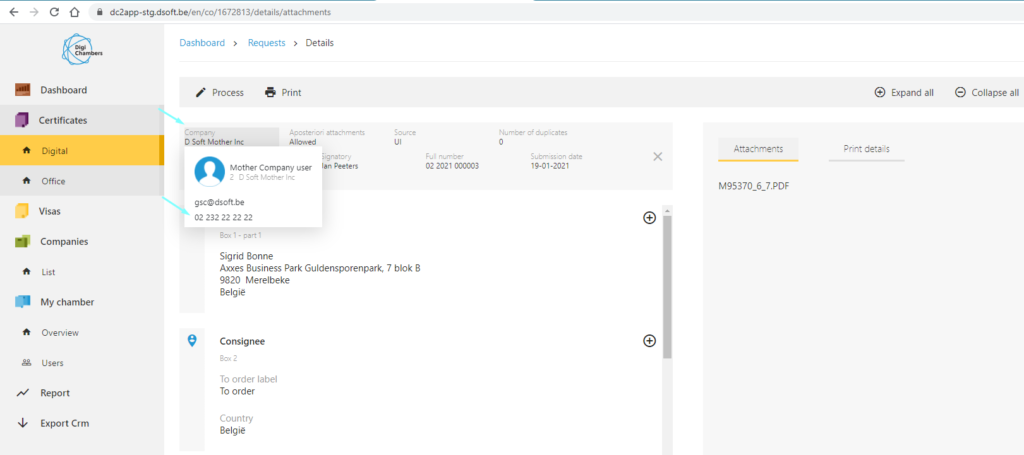
Start from a template
It is now possible to search in existing templates from the CO start screen. An image is included below.
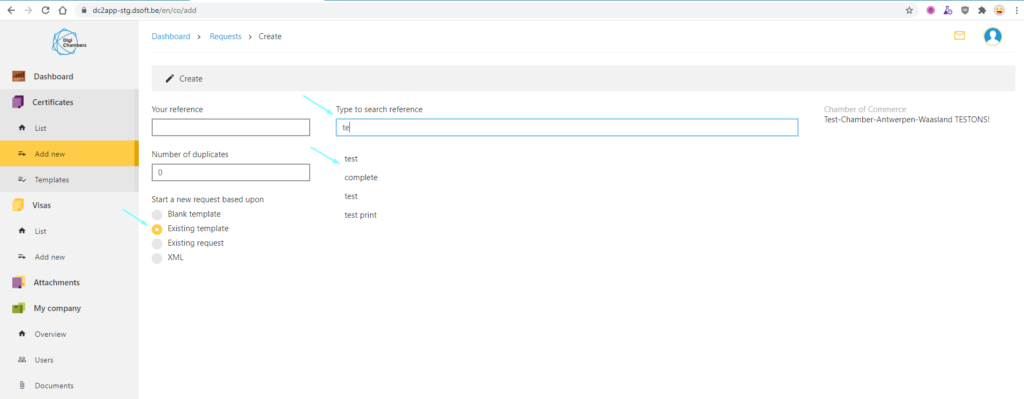
Quick filters
With the new update, two new quick filters are available in the application overviews for the Chambers. The first processing of the quick filter shows all requests to be processed, starting with the request that has been pending the longest. The second quick filter Print shows all applications still to be printed by the Chamber, starting with the application that has been waiting the longest. Below is a screenshot of where the quick filters are located.

Chamber profile
Since this update, an additional report for the Chamber is available. This report is called “Chamber profiles” and contains some technical features at the level of simplifications. Below is a screenshot showing the available parameters.

Print details
The printed version has been further expanded for the staff of the chambers. It now contains the following fields:
- Application ID
- Processing date
- Full number
- Name of signatory

Change UK
Since the United Kingdom left the EU on 01/01/2021, it is no longer possible to select European Union (UK) as country of origin or destination.
This change also affects FTP users. An explanation for FTP users has been included in this article. A letter has also been sent to FTP users and/or their IT department.
Access Documentation
From this update, users will be redirected directly to the documentation site by clicking on the DigiChambers help button. The image below shows the button in question.

Was this helpful?
4 / 1