My Company > Users > Add
A company Admin user can add a user to the company.
A fly-out opens to save the first name, last name, e-mail address and language. When the user is created, an email will be sent to him with his username and a link to choose his password.
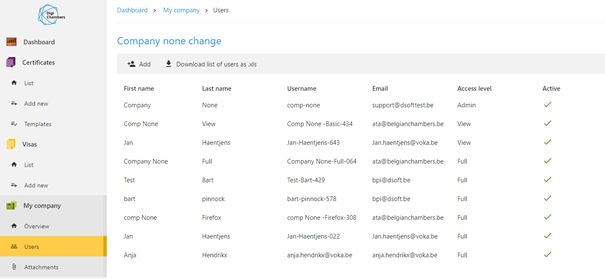
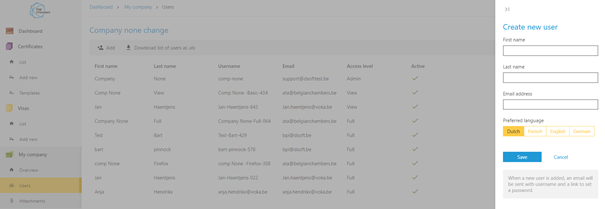
At the creation, the new user receives the access level “Full”.
The same process can be performed by a Chamber Admin User.
Was this helpful?
0 / 0