It is possible to start a certificate of origin from a template or an existing request.
- Template
Two ways to start a certificate of origin from a template :
- Dashboard > Requests > Create
By clicking on “existing template”, the list of templates is shown. A template can then be chosen.
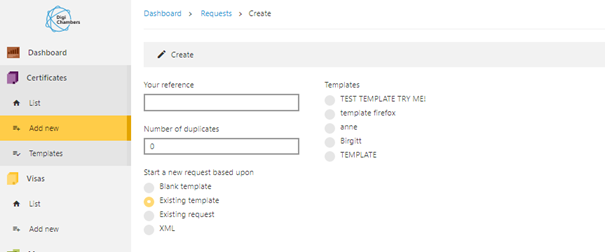
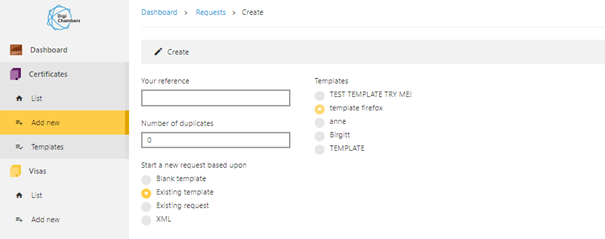
The metadata (reference, number of copies as well as printing options) can be modified by clicking on the pencil.
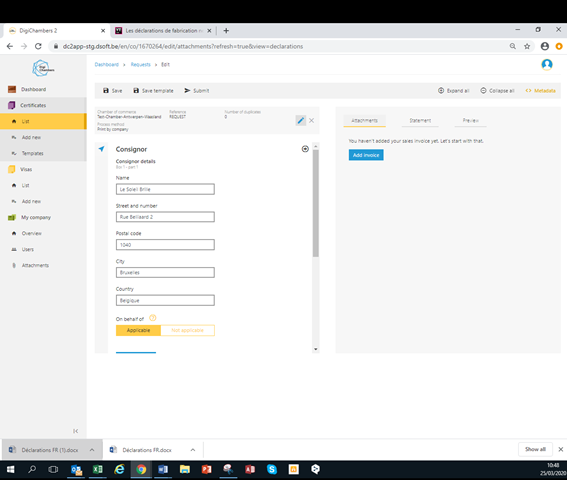
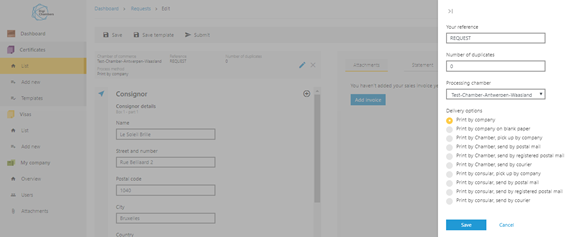
- Dashboard > Templates > Overview
A certificate of origin can also be started on the basis of a template from the template overview, by clicking on New CO in the context menu.
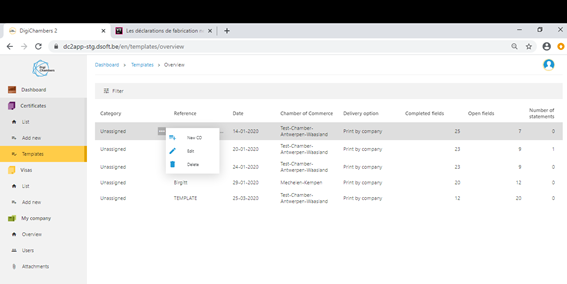
- Existing demand
A certificate of origin can be started from any certificate of origin application in editable, accepted, submitted or feedback status.

By clicking on “Existing request”, a list of the last 50 requests with reference and ID is shown. An application can then be chosen to create the certificate of origin.
Was this helpful?
0 / 3