Dashboard > Requests > Edit > Save template
At any time during the writing of the request, a template can be saved so that the next request can be based on this template. When it is saved, the template will be named by a reference. This reference will be used to identify it in the list of templates
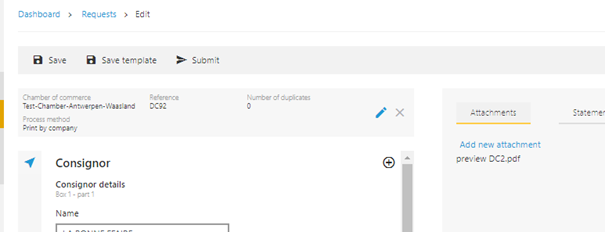
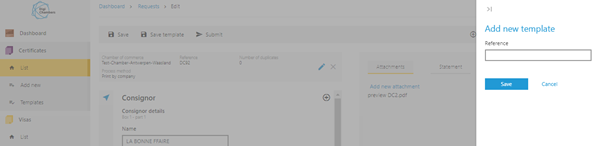
All the templates can be viewed in the Templates tab.
Dashboard > Templates > Overview
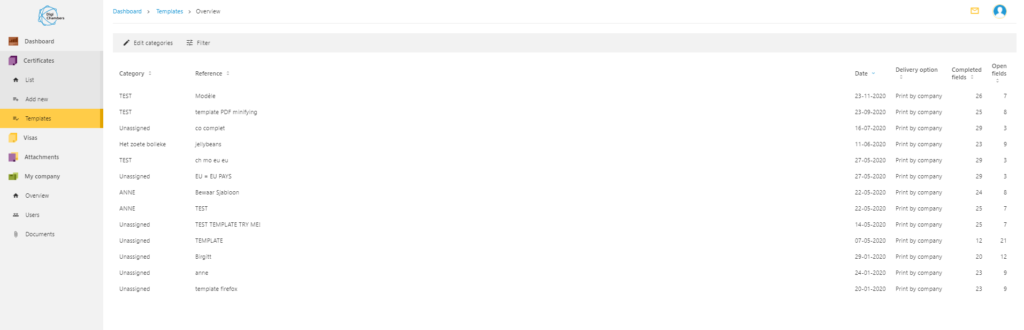
By clicking on the 3 small dots a context menu appears.
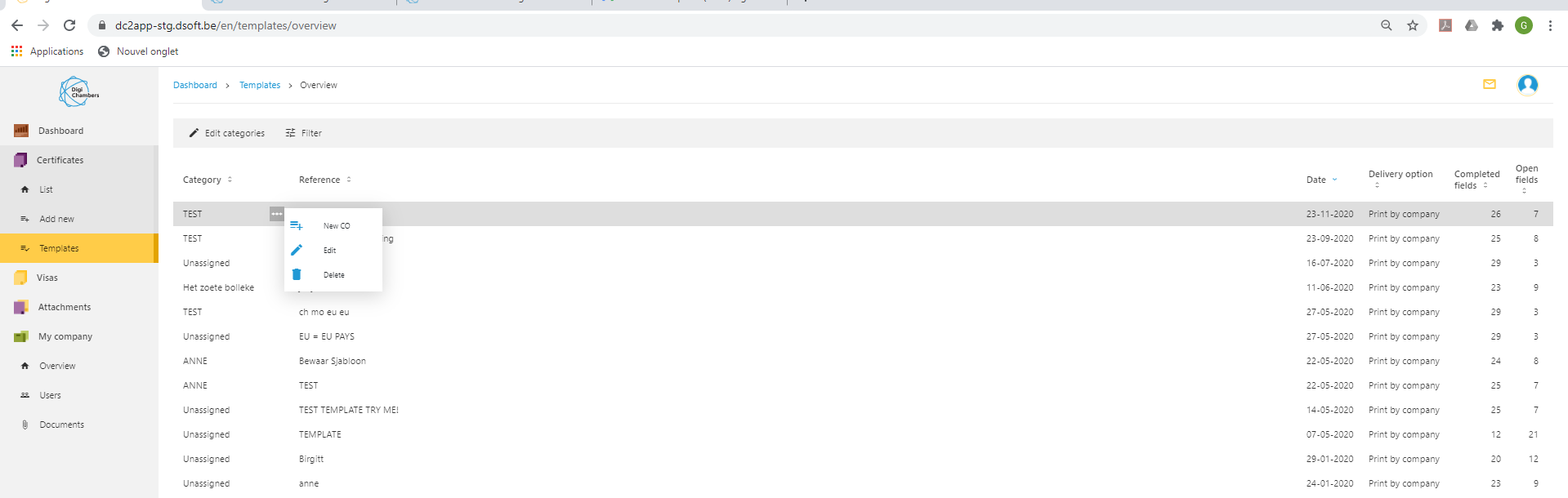
- New CO allows you to start a new CO based on this template
- Edit allows you to modify the data of the template
- Delete allows you to delete this template.
Was this helpful?
0 / 0